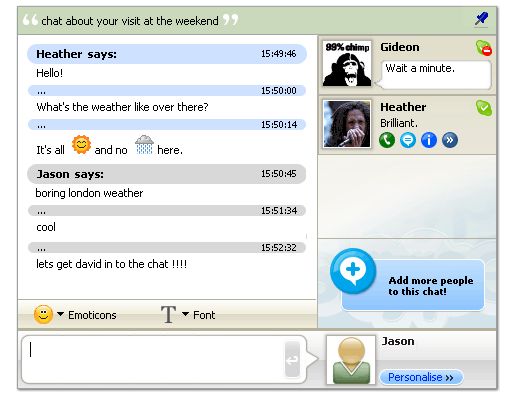
Click on the Contacts tab to display your contacts list. While holding down the control key on your keyboard, click on the Skype users with whom you want to conduct a chat session. With multiple Skype users thus selected, click on the Chat button of the Skype toolbar; or rightclick with your mouse and choose Start Chat from the popup menu that appears. Starting a chat session in this manner will open a chat window with all the selected Skype users as active participants.

No comments:
Post a Comment