Before discussing how to change your online status, you should know what each status means:
Offline The Skype user is offline. Being Offline means that the user has disconnected from the Skype network.
Online The Skype user is online. Online means that the Skype user is ready to make and receive calls, chat, and voicemail. It also means that the user can send and receive files.
Skype-Me The Skype user is in Skype-Me mode. Skype-Me mode means, in effect, that you are making yourself available to the wider Skype community, because while in this mode your privacy settings are ignored. Anyone can call you while you are in Skype-Me mode.
Away The Skype user is away from Skype. Online status changes to away when the PC on which Skype is running has been inactive for a period of time that you can specify the default is five minutes.
Not Available The Skype user is not available. This online status is similar to Away, but indicates that the user has stepped away from the PC running Skype for a prolonged period. You can specify the period of inactivity before Skype switches to Not Available the default is 20 minutes.
Do Not Disturb The Skype user does not want to be disturbed. While in this mode, you won’t be pestered by popup notifications of incoming calls or chat.
Invisible The Skype user has chosen not to make his or her online status visible to others. However, when online the privacy settings for that Skype user remain in effect.
Skype>File>Change My Online Status, and then choose the online status you want. Or you can use the pull-down menu at the bottom left of Skype’s softphone main window.
Friday, December 31, 2010
Understanding Skype Offline Status

To change the details of your online profile at any time, go to Skype>
File> Edit My Profile …. This displays the My Profile form in a window, as shown in the figure.
The details of your online profile are divided into three categories:
- Details that all Skype users will see
- Details that only your contacts will see
- Private details
First, you can add a picture to your profile. When you call or chat with another Skype user, this picture appears in his Skype softphone. Skype comes with a set of default pictures that you can use, or you can purchase more using the Personalise Skype service. To change the picture for your profile, simply click on the Change … button and a window titled My Pictures will pop up with a list of available pictures. Click on a picture and then click the OK button to change the picture in your online profile. Second, including a valid e-mail address in your profile has both advantages and disadvantages. A valid e-mail address is necessary in order to reset your password should you forget your current password, and it also means that you will get 30-day and 7-day warnings when your SkypeOut credits are in danger of expiring. On the other hand, adding an e-mail address to your online profile also enables others to search for you using this e-mail address; that is, a Skype search using your e-mail address will return your Skype user name. This means that friends who know your e-mail address, but not your Skype user name, can find you. But it also means that people who you don’t want to talk with can find your Skype user name if they know your e-mail address.
Paying Tax for SKype Service
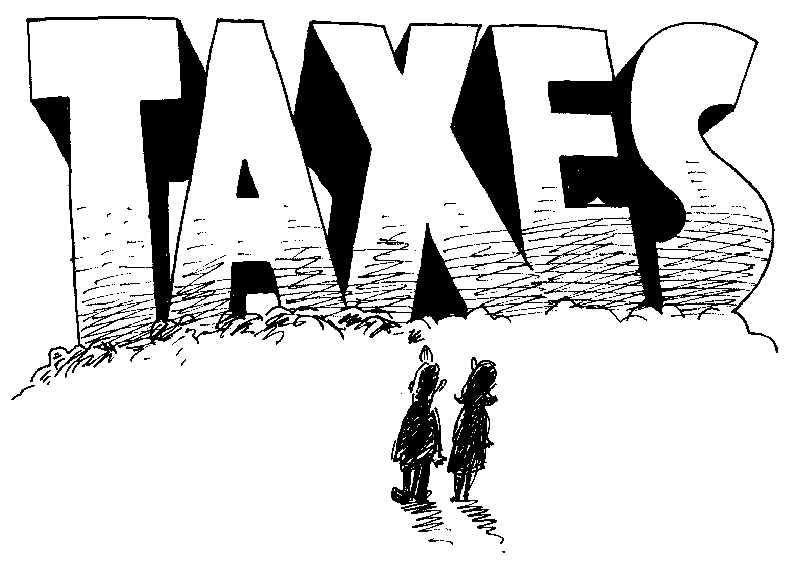 If you use only the free features of Skype, you need not pay any taxes.
If you use only the free features of Skype, you need not pay any taxes.Period.
However, if you are a subscriber to one or more of Skype’s fee-based services, you might be obligated to pay taxes. Subscribers whose billing address is in a country that is a member of the European Union will be charged Value Added Tax (VAT) when they purchase services. But subscribers elsewhere, including the United States, will not be charged any taxes. This, however, does not necessarily mean you don’t owe taxes on payments for those services!
In the United States a form of tax called the Sales & Use tax is levied at the state level, and sometimes the local level, on goods and services you purchase outside of your home state. If such a tax is not collected by the seller, then you—the buyer—are required by law to pay it. This is a complex issue beyond the scope of this book, and so you should check with your local tax authority or seek professional tax advice regarding the rules for making Skype purchases.
If you subscribe to Skype’s fee-based services and live somewhere other than the European Union or the United States, you will need to determine the tax status of Skype purchases for yourself by checking with the tax authorities for your jurisdiction.
Subscribe to:
Posts (Atom)
