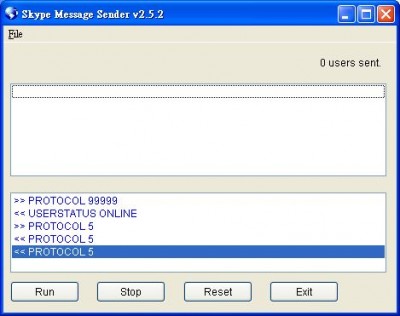
Outlook users tend to keep their Inbox open all the time, expecting little alert beeps when emails come in. A system that is always open like this needs to also handle messages delivered when the intended recipient is away from the desk. Outlook archives and organizes email messages, but it has limited capacity to respond automatically. Usually, the only option is a general automated email reply that answers for you when you’re on vacation or at a conference. But because Skype adds voice capabilities to the mix, Skylook adds voicemail through the Skylook Answering Machine. The Skylook Answering Machine records calls and stores voicemail messages in your Inbox, handling them just like Outlook handles emails. You control when the answering machine responds according to your choice of availability options that you find in your Skype program.
Following are some options you have for controlling the Skylook Answering Machine:
- When and how to answer: If you choose, the answering machine activates when your Skype status displays Away, Not Available, or Do not Disturb. You can also choose how long to let the Skype caller ring before the answering machine picks up, even if your Web status shows you are available.
- See who’s calling before you answer: Sometimes you just don’t feel like talking. Of course, because it’s a Skype call, you can see who is calling, glance at the caller’s profile, do a quick search for archived messages, and then decide whether you want to pick up.
- Listen (or not) to messages coming in: If you decide not to pick up a call, you can hear the message as it’s being recorded, or you can mute the sound if you don’t want to be disturbed.
- Work in conjunction with Skype Voicemail: Skylook Answering Machine works even if you have Skype Voicemail service. The two don’t fight each other to answer calls. Whichever picks up first takes the message. Whether a call comes in from Skype Voicemail or through Skylook, all incoming messages are stored in the Outlook Inbox if the program is open. If Skylook is not active, Skype Voicemail takes the messages.
- Record a personal greeting for callers to hear: Skylook has a built-in voice recorder, so a simple wizard screen offers the choice to record a personalized greeting.
Skylook will also store missed text chat messages in your Inbox. Using Outlook with the Skylook plugin gives your clients, friends, and family even more ways to communicate with you. Direct calls, emails, text chats, and voice messages are all available — and you are no longer unreachable.

No comments:
Post a Comment